Go back
Trading Panel - SMC HTF
July 31, 2023
How to Read the Trading Panel

Why has the Trading Panel got a blank cell?
1) The timeframe you selected in the SMC HTF Settings is a lower timeframe than the timeframe you are viewing.
In the below image you can see the Higher Timeframe selected is the 1 Hour but the chart I am viewing is the 4 Hour. This will make the cells in the Trading Panel that read this timeframe blank.
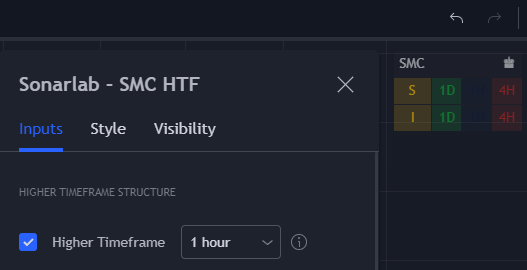
2) The Swing or Internal structure may be too far back for the indicator to read it. In the image below, you can see that we are currently viewing the 5 minute chart, and wanting to use the Daily as our Higher Timeframe. The Daily Swing Structure is too far back in the past on the 5 minute timeframe to be able to read it.

The trading panel lets you view up to two different timeframes, in addition to the one you're currently using. So in total, you can see information from three different timeframes at once.
Related posts
Related Indicator features
HIGH RISK WARNING: Foreign exchange trading carries a high level of risk that may not be suitable for all investors. Leverage creates additional risk and loss exposure. Before you decide to trade foreign exchange, carefully consider your investment objectives, experience level, and risk tolerance. You could lose some or all of your initial investment; do not invest money that you cannot afford to lose. Educate yourself on the risks associated with foreign exchange trading, and seek advice from an independent financial or tax advisor if you have any questions.
Developed by vuetra.com
TradingView®, Tradingview is a trademark of Tradingview® https://www.tradingview.com







.svg)







.svg)